Best Practice Software is a leading provider of medical software across Australasia, renowned since 2004 for its quality products, intuitive user experience, and exceptional customer support.
Best Practice partners with medical practitioners to deliver clinical and practice management solutions that are simple to use, highly reliable, and designed with real-world workflows in mind.
As Best Practice Software’s first and longest-standing integrated payments partner, Tyro Health is purpose-built for healthcare — seamlessly integrating with Bp Premier to streamline payments and claims.
This integration reduces admin, speeds up payments, and supports your practice’s day-to-day operations so you can focus on what matters most: patient care.
Key features of this powerful integration include:
Alongside Bp Premier, Tyro Health also integrates with Bp Allied and Bp VIP.net ensuring tailored functionality for every type of healthcare practice.
Connecting your Tyro Health EFTPOS device to your Bp Premier is a straightforward process. Here’s how to get set up and start processing payments seamlessly.
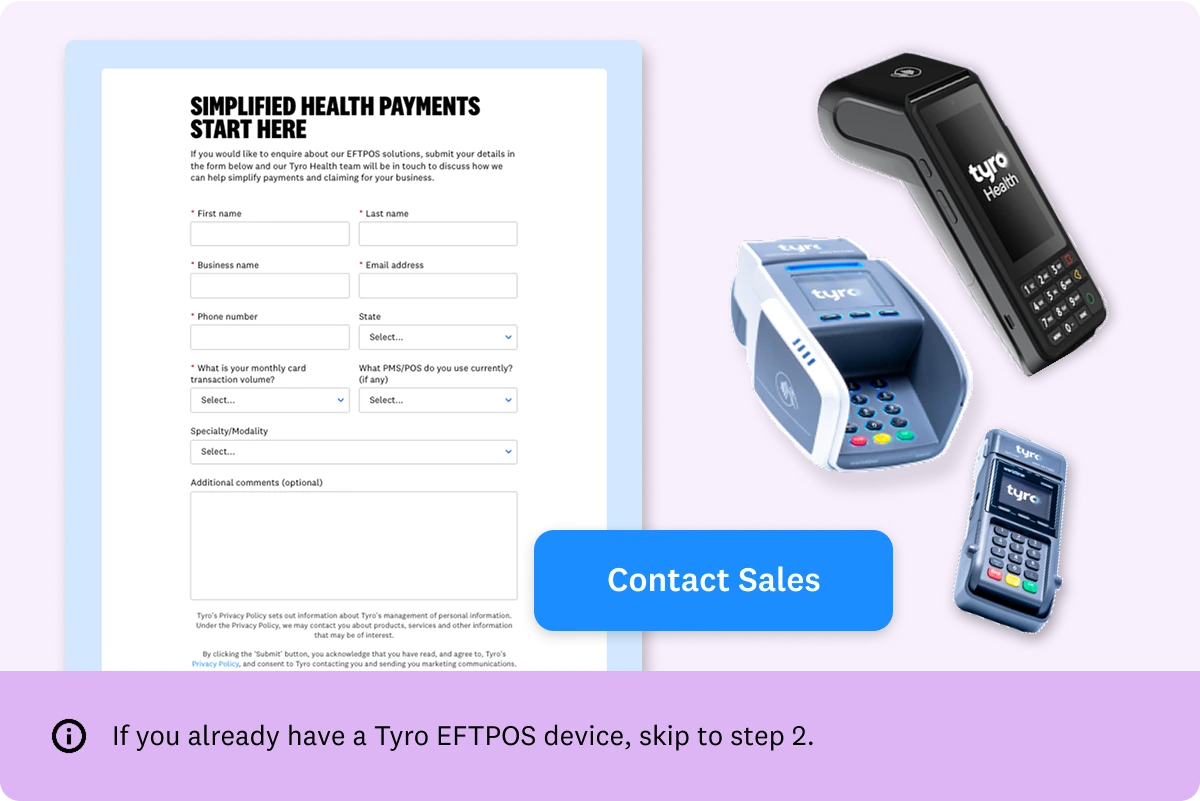
Already have a Tyro EFTPOS device? Skip to Step 2.
Submit an enquiry and our team will guide you through options, setup, and arrange delivery.
If a merchant group setup is needed, we’ll guide you through providing the right details for each provider to create their unique merchant profiles. Once received, we’ll create and link individual Tyro merchant profiles to your EFTPOS device.
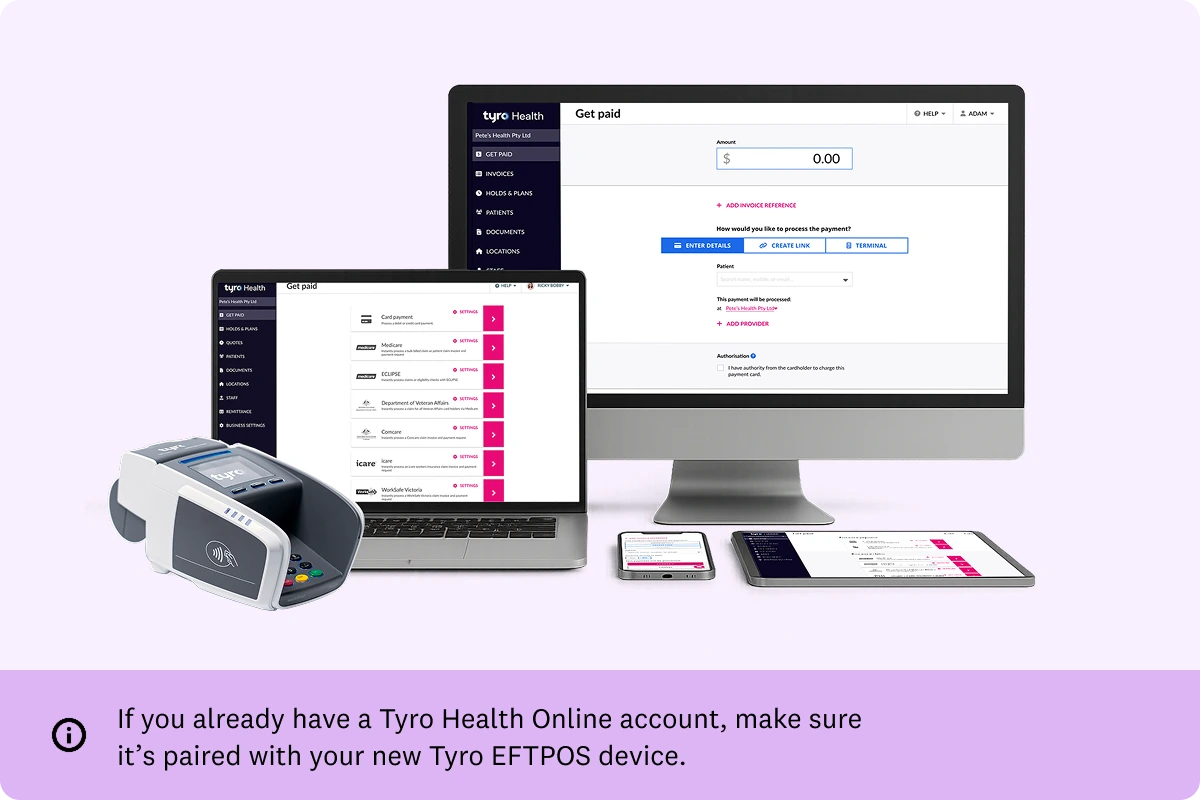
Already have a Tyro Health Online account and EFTPOS device paired? Skip to Step 3.
Create your free Tyro Health Online account to unlock private health insurance and overseas visitor insurance claiming and more.
Once your device arrives, connect it to Tyro Health Online for free claiming and discounted online payments.
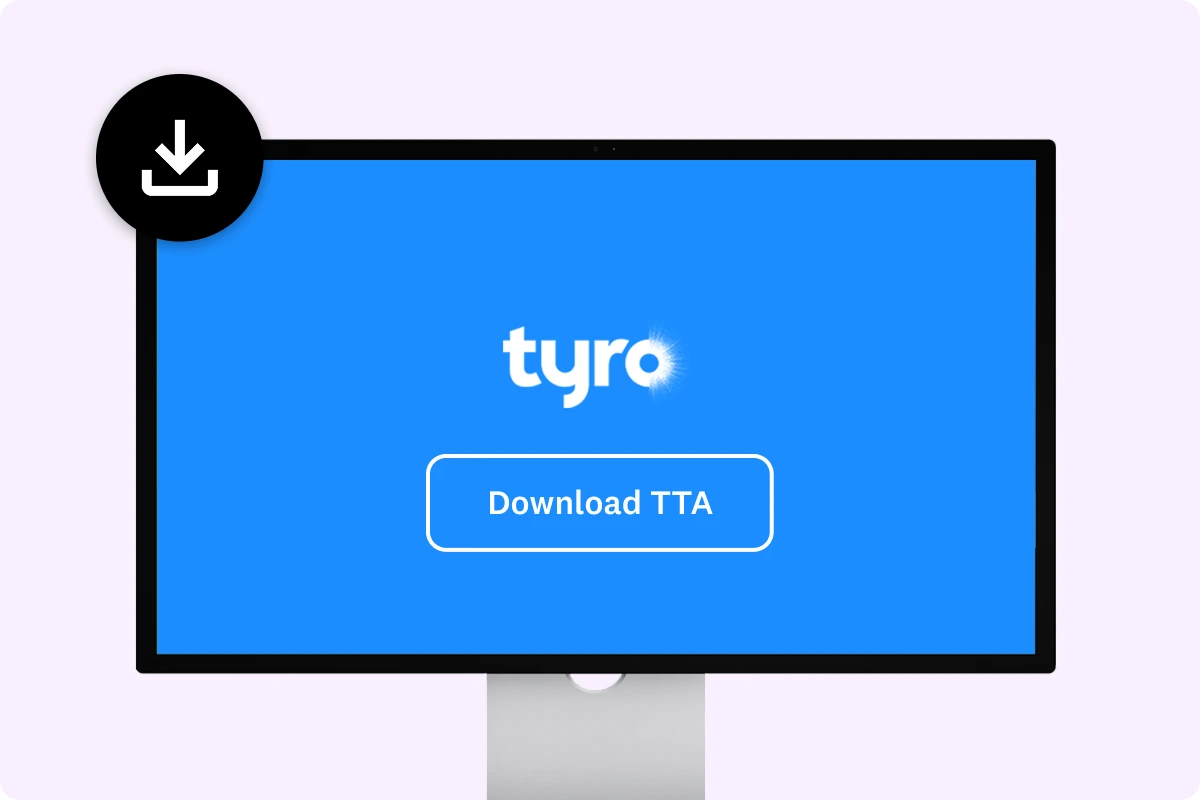
The Tyro Terminal Adapter (TTA) allows you to connect your EFTPOS device to Bp Premier and has specific configuration requirements.
After your device arrives, install the TTA software on each workstation in your network that requires access to your Tyro EFTPOS device. For example, workstations used by GPs that do not process payments won’t need the adapter installed, but any reception workstations that process Medicare payments and claims will require adapter installation.
After this process, each configured workstation will be ‘paired’ with the Tyro EFTPOS device.
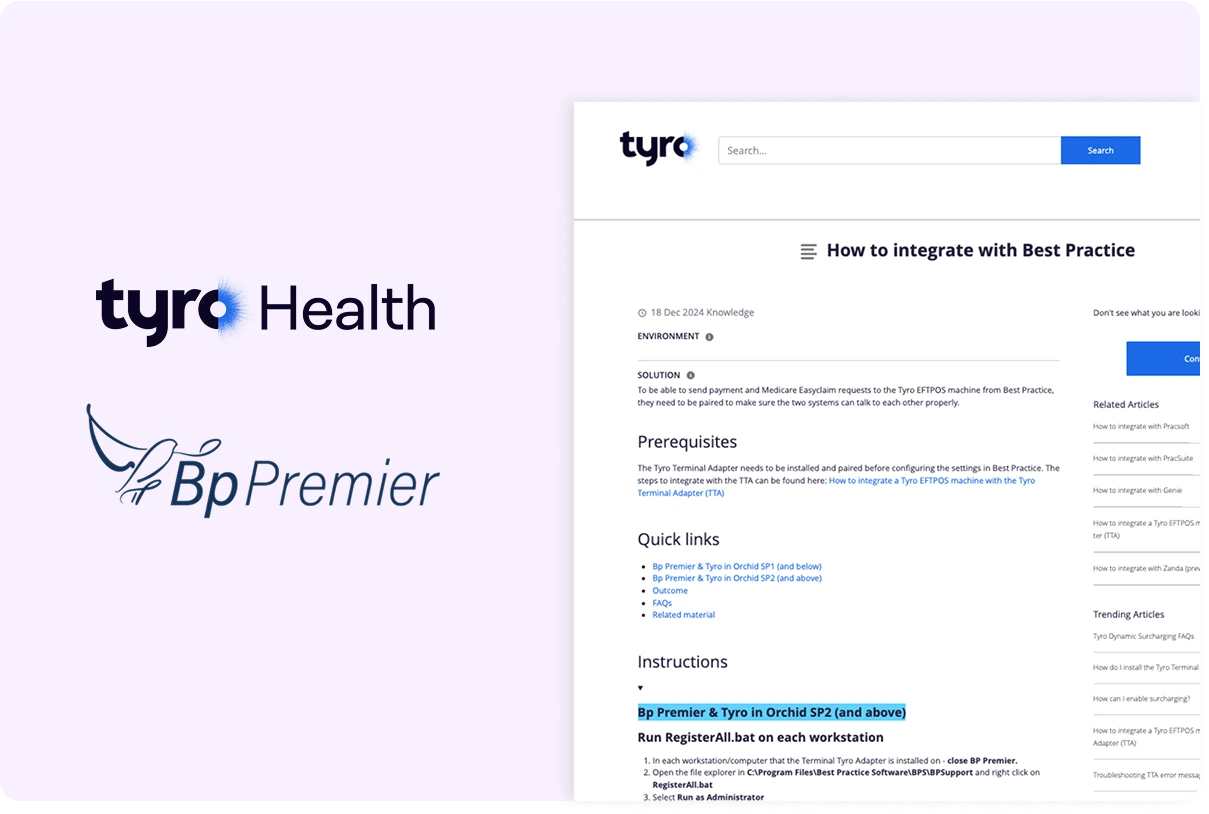
Complete your integration by configuring your Tyro EFTPOS device within Best Practice.
Follow the steps in our guide (linked below) to configure the TTA and BP Premier.
Need support? Our team is on hand if you need any help.

Tyro Health Online provides browser-based tools that extend your in-practice capabilities — requiring no additional hardware. This online portal allows you to:
Create a free Tyro Health account today and discover how Tyro Health Online can make claiming and payments even easier.
Access a wide range of claiming options from integrations with Medicare, Private Health Insurers, DVA, Workers Insurance claiming, ECLIPSE and more.
Our Australian-based team is here to help you 7 days a week.
With no lock-in contracts or break fees, we give you complete freedom.
Please provide your contact information and a Tyro Health expert will get in touch with you as soon as possible during business hours.